[리액트 튜토리얼] 시간여행 기능 추가(1)
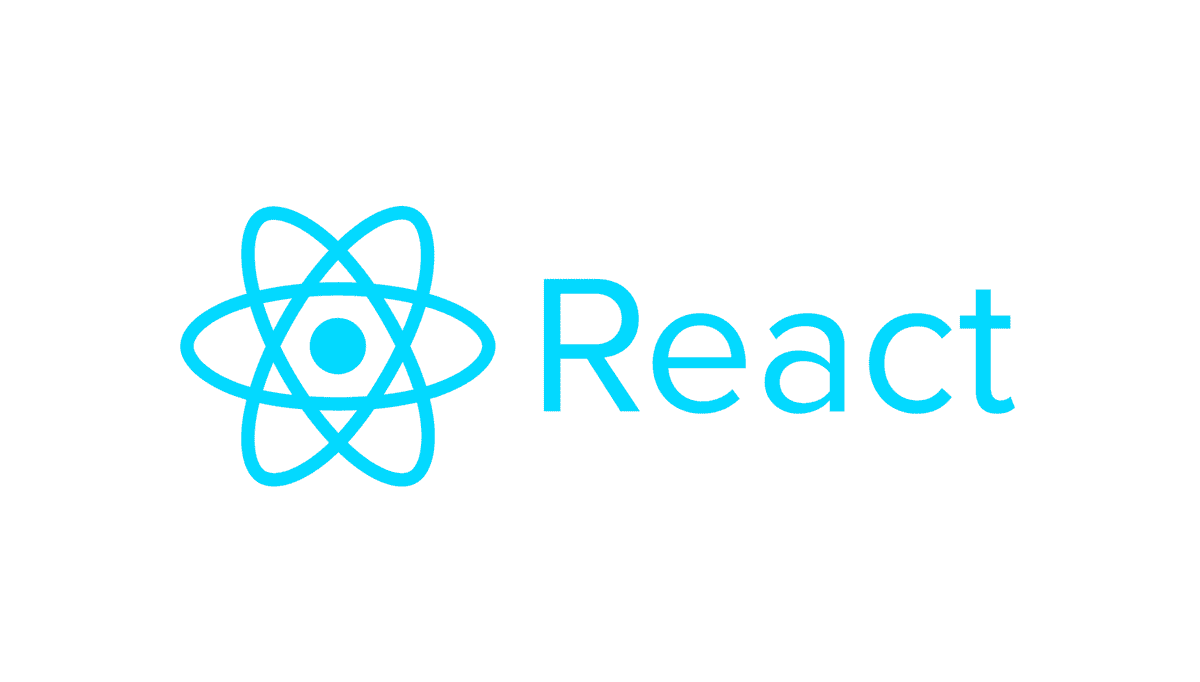
동작에 대한 기록 저장하기
이전의 코드에서 slice()를 사용하여 매 동작 할 때마다 squares 배열의 새로운 복사본을 만들어서 불변 객체로 취급하였다. 이를 통해 과거의 squares 배열의 모든 버전을 저장하고 이미 지나간 차례를 탐색할 수 있다. 과거의 squares 배열들을0 history라는 다른 배열에 저장하고 history배열에는 첫 동작부터 마지막 동작까지 모든 게임판의 상태가 저장될 것이다. 이제 정해야 할 것은 history state를 어느 컴포넌트에서 가지고 있을지다.
다시 State 끌어올리기
이전 동작에 대해서 리스트를 보여주기 위해서는 최상위 단계인 Game 컴포넌트에 history state를 두는게 좋다. 이제 history state를 Game 컴포넌트에 두었기 때문에 자식인 Board 컴포넌트에서 squares state를 사용하지 안하도 된다. 저번에는 Square 컴포넌트에서 Board 컴포넌트로 state를 끌어 올린 것처럼 이번에는 Board 컴포넌트에서 Game 컴포넌트로 state를 끌어올려야 한다. 이 과정을 통해 Game 컴포넌트는 Board 데이터를 완벽히 제어하고, history에 저장한 과거의 차례를 Board가 렌더링 할 수 있게 한다. 먼저 Game 컴포넌트의 생성자 안에 초기 state를 설정해야 한다.
class Game extends React.Component {
constructor(props) {
super(props);
this.state = {
history: [{
squares : Array(9).fill(null),
}],
xIsNext: true,
};
}
render() {
return (
<div className="game">
<div className="game-board">
<Board />
</div>
<div className="game-info">
<div>{/* status */}</div>
<ol>{/* TODO */}</ol>
</div>
</div>
);
}
}다음 해야할 것은 Game 컴포넌트에서 Board 컴포넌트로 squares와 onClick props를 전달해야 한다. Board에서 여러 개의 Square에 쓰일 단일 클릭 핸들러를 가졌기 때문에 각 Square의 위치를 onClick 핸들러에게 넘겨주어 어떤 Square를 클릭했는지 표시할 것이다. Board 컴포넌트를 변경하는 순서는 아래와 같다.
constructor를 Board에서 제거해야 한다.- Board의
renderSquare안의this.state.squares[i]를this.props.squares[i]로 바꿔야 한다. - Board의
renderSquare안의this.handleClick(i)를this.props.onClick(i)로 바꿔야 한다.
이제 Board 컴포넌트는 아래와 같다.
class Board extends React.Component {
handleClick(i) {
const squares = this.state.squares.slice();
if( calculateWinner(squares) || squares[i] ) return;
squares[i] = this.state.xIsNext ? "X" : "O";
this.setState({
squares: squares,
xIsNext: !this.state.xIsNext,
});
}
renderSquare(i) {
return (
<Square
value={this.props.squares[i]}
onClick={() => this.props.onClick(i)}
/>
);
}
render() {
const winner = calculateWinner(this.state.squares);
let status;
if (winner) {
status = "Winner: " + winner;
} else {
status = "Next Player: " + (this.state.xIsNext ? "X" : "O");
}
return (
<div>
<div className="status">{status}</div>
<div className="board-row">
{this.renderSquare(0)}
{this.renderSquare(1)}
{this.renderSquare(2)}
</div>
<div className="board-row">
{this.renderSquare(3)}
{this.renderSquare(4)}
{this.renderSquare(5)}
</div>
<div className="board-row">
{this.renderSquare(6)}
{this.renderSquare(7)}
{this.renderSquare(8)}
</div>
</div>
);
}
}
class Game extends React.Component {
constructor(props){
super(props);
this.state = {
history: [{
squares: Array(9).fill(null),
}],
xIsNext: true,
};
}
render() {
return (
<div className="game">
<div className="game-board">
<Board />
</div>
<div className="game-info">
<div>{/* status */}</div>
<ol>{/* TODO */}</ol>
</div>
</div>
);
}
}Game 컴포넌트의 render 함수를 가장 최근의 상태기록을 사용하도록 업데이트하고 게임의 상태를 표시할 것이다.
render() {
const history = this.state.history;
const current = history[history.length - 1];
const winner = calculateWinner(current.squares);
let status;
if(winner) {
status = 'Winner: ' + winner;
} else {
status = 'Next player: ' + (this.state.xIsNext ? 'X' : 'O');
}
return (
<div className="game">
<div className="game-board">
<Board
squares = {current.squares}
onClick = {(i) => this.handleClick(i)}
/>
</div>
<div className="game-info">
<div>{status}</div>
<ol>{/* TODO */}</ol>
</div>
</div>
);
}Game 컴포넌트가 게임의 상태를 렌더링하기 때문에 Board의 render 함수에서 중복되는 코드를 제거할 수 있다. 중복 코드 제거하면 Board는 아래와 같다.
render() {
return (
<div>
<div className="board-row">
{this.renderSquare(0)}
{this.renderSquare(1)}
{this.renderSquare(2)}
</div>
<div className="board-row">
{this.renderSquare(3)}
{this.renderSquare(4)}
{this.renderSquare(5)}
</div>
<div className="board-row">
{this.renderSquare(6)}
{this.renderSquare(7)}
{this.renderSquare(8)}
</div>
</div>
);
}마지막으로 handleClick 함수를 Board에서 Game컴포넌트로 이동하고 수정해야한다.
handleClick(i) {
const history = this.state.history;
const current = history[history.length - 1];
const squares = current.squares.slice();
if (calculateWinner(squares) || squares[i]) return;
squares[i] = this.state.xIsNext ? "X" : "O";
this.setState({
history: history.concat([{
squares : squares,
}]),
xIsNext: !this.state.xIsNext,
});
}현재 시점에서 Board 컴포넌트는 renderSquare과 render 함수만을 필요로 한다. 게임의 state와 handleClick 함수는 Game 컴포넌트가 가지고 있어야 한다. 이제 시간 여행 기능을 추가하기 위한 리팩토링을 어느 정도 마쳤다. 다음 포스트에서는 본격적인 시간 여행 기능, 즉 되돌리기 기능을 추가하도록 하겠다.
출처 : 리액트 튜토리얼